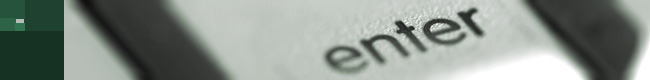Select your Operating System

|

|

|
Unix / Linux OS
Installation Guide
- Online Backup Manager / A-Click
FREE one Month No Obligation Trial
System Requirement
- Operating System : Solaris, AIX, HP-UX, FreeBSD, SCO Unix and all major Linux distributions, e.g. Redhat, SUSE, Fedora Core 5, UBUNTU, MANDRIVA
- Memory : 128 Mbytes
- Disk Space : 100 Mbytes
- Network Protocol : TCP/IP (Http/Https)
Download
Download :- Select your download version here
Get Started
- Download the setup file above
- Unpack the install file to /usr/local/obm
mkdir /usr/local/obm
cd /usr/local/obm
gunzip obm-nix.tar.gz
tar -xf obm-nix.tar - Install OBM
./bin/install.sh >install.log
All installation information can be found in the file "install.log"
The backup scheduler and autoupgrade services are automatically installed. Backup sets can now run at their scheduled times automatically. *
- Please go to X Window or command line mode to continue installation.
- Download the setup file above
- Unpack the install file to /usr/local/obm
mkdir /usr/local/obm
cd /usr/local/obm
gunzip obm-nix.tar.gz
tar -xf obm-nix.tar - Remove bundled jvm
rm -rf /usr/local/obm/jvm
- Install J2SE Java Runtime Environment (JRE) 1.4.x or later to /usr/java
- Create a symbolic link for JRE
ln -s /usr/java /usr/local/obm/jvm
- Set the JAVA_HOME environment variable
JAVA_HOME=/usr/java; export JAVA_HOME
- Install OBM
./bin/install.sh >install.log
All installation information can be found in the file "install.log"
The backup scheduler and autoupgrade services are automatically installed. Backup sets can now run at their scheduled times automatically. *
- Please go to X Window or command line mode to continue installation.
|
|

 Products
Products